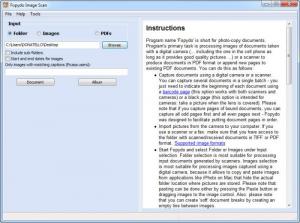Fopydo
2.6.5
Size: 19.85 MB
Downloads: 3560
Platform: Windows (All Versions)
Photographing documents is a crude, but effective solution, if you don't have a scanner. If the angle and the camera's settings are correct, you will be able to read your document, on a computer, without any problems. With Fopydo, you can perform some final adjustments, to make your document look like it was scanned or created with a special application. The software will transform any picture of a document into a PDF file, extract signatures and save them as PNG images, generate bar codes and more.
Fopydo is available for Windows, as well as Mac OS X, and it is free. There are two setup processes to go through, but they are both straightforward and you can launch both setup wizards with the same installation file. You will not have any problems with the system requirements or compatibility and you may run the program right away, without rebooting your computer.
All the settings are made on the left half of the interface or on separate windows. You can load individual pictures, by selecting them on a standard Open dialog or by pasting them from the clipboard. Alternatively, you can load an entire folder, along with its sub-folders. When loading one or more pictures, you must specify a source, which may be a digital camera, scanner or fax, if they are two-sided and if there are separators present.
Once loaded, you can choose how to process your pictures. The software can save its contents as a PDF document, perform an optical character recognition (OCR) or send the files as PDF attachments. Fopydo will handle a loaded picture differently, depending on its contents. By selecting different items, in a drop menu, you can specify if the picture is a printed document, if it is a handwritten document or a drawing or if it's a signature.
Printed and written documents are saved as PDF files. The software will eliminate their backgrounds, leaving just the text. For example, if your document is written on a colored or dirty piece of paper, the software will save the text on a white background, like any other digital document. Signatures are saved with transparent backgrounds, as PNG images. This gives you the possibility of adding signatures to your digital documents, without the possibility of contrasting backgrounds.
The software can process PDF documents as well and you may load them the same way as your pictures. The available options make it possible to encrypt or decrypt PDF files and extract their contained images.
Pros
You can turn photographed documents into PDF files, even if they are handwritten. It is also possible to extract signatures and save them as PNG images. In addition, the software can encrypt and decrypt PDF files, extract their images and it provides an OCR function and a bar code generator.
Cons
The software does not present any serious limitations. Fopydo is an excellent alternative to conventional scanners. If you take pictures of your documents or signatures, you can easily transform them into PDF files.
Fopydo
2.6.5
Download
Fopydo Awards

Fopydo Editor’s Review Rating
Fopydo has been reviewed by Frederick Barton on 20 Nov 2012. Based on the user interface, features and complexity, Findmysoft has rated Fopydo 5 out of 5 stars, naming it Essential